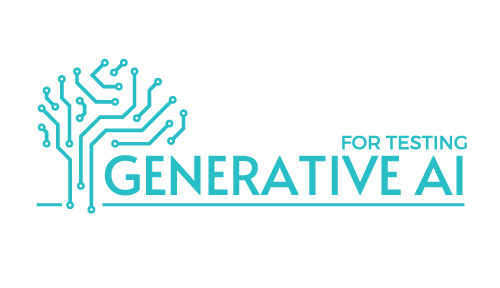Other Courses
Playwright
- 300 + Students Empowered
- 4.5/5 Best Selling Program
- Format Instructor-Led online Program and Self-Learn Online Program
- Start Date: Instructor-Led Program on March 15-17, 2024
Course Description:
Playwright is an open-source browser automation tool that allows developers to automate the interaction of web browsers. It was developed by Microsoft and supports multiple browser vendors, including Google Chrome, Microsoft Edge, and Mozilla Firefox. Playwright is designed to provide a unified API for automating browsers and is particularly well-suited for testing web applications, taking screenshots, scraping data, and automating various web-related tasks.
➜ Learn Microsoft Playwright framework from Beginner to advanced
➜ Create robust automation framework along with Page Objects Model
➜ Practice many real world End-to-End Testing examples and challenges
➜ How to use Playwright for REST API Testing and Web Scraping CI / CD Integration with Jenkins
➜ Learn Visual Regression Testing
➜ Get Professional tips and tricks and best practices
➜ Learn 3rd Party Integrations with Test Runners
➜ Learn BDD Integration with Cucumber and CodeceptJS
➜ Learn Great Alternative to Selenium and Playwright Frameworks
Prerequisite skills:
➜ Good knowledge of Software Testing
➜ Basic knowledge of Web Applications, HTML, CSS and JavaScript
➜ Fair knowledge of Programming Concepts, OOPs Concepts
➜ Familiarity with Automation Testing
➜ Basic programming knowledge (Javascript is great advantage)
➜ Node installed on your computer
➜ Text editor (Visual Studio Code recommended)
Course Objectives:
➜ Development of a common language.
➜ Understanding of core problems in IT Product and Software Development.
➜ Professional introduction and establishment of Agile techniques.
➜ Role management plays in the Agile change of an organization.
Who Should Attend?
The PAL-E course is designed for managers and those in leadership roles who are responsible for the introduction and establishment of Agile methods and techniques in an IT organization/division. This training focuses on 5 core areas :-
Purpose ➜ to know what needed to manage better that you are managing.
Motivation ➜ what motivates you to do what you are doing and how to motivate team.
Measure ➜ Identifying opportunities and gaps in your current Agile adoption.
Change ➜ how to change your actions to do better what you do to enable self-organizing.
Alignment ➜ how to align yourself and team with organization vision.
Testimonials:

“Thank you for a great course. Gaurav was very aware of the topics which were planned for this certification.
Explanation to each topic was explained in an easy and understandable way.
Gaurav patiently answered all the questions which were asked to him.
Overall course has helped me to address the challenges which we were noticing while implementing DevOps in our own organization”
Vandana Singh, Sr. IT QA Analyst, Eaton Technologies Private Limited

Certified Tester in Artificial Intelligence dives into exploring the concepts of AI and testing tools/strategies revolving around AI.
Contents and Live Exercises are designed to engage in a very effective manner. Trainers were very knowledgeable and experienced, imparting their wealth of knowledge in an effective way.
I would definitely recommend this programme for all the QA Folks as part of Development.
Ankit Bajaj, Senior Technical Lead, IBM

The training conducted for Certified Tester in Artificial Intelligence is focused and coherent. It has been very useful for me.
I would like to highlight the dynamic of the sessions, very active, interesting, well organized and an easy-to-follow course of AI/ML learning.
Outstanding teaching skills by Vipul Kocher, he is very knowledgeable and passionate about teaching.”
Priyanka Pawar, Full Stack Test Specialist, IBM

“It was truly my pleasure to be a part of the Global Accredited Course on AI in Testing – it really was a brilliant learning experience!!
Thanks to the coaches Vipul and Saurabh for making this an insightful yet a fun-filled course – and walking us through the world of AL, ML and DL with live applications and practical testing strategies.
A special note of thanks to Team Verity team seamlessly coordinating this program without a glitch. Here’s wishing them my best”
Rajesh Kannan, Director, Deloitte Touche Tohmatsu India LLP

“This course was a great learning experience which was delivered proficiently by the experts. It’s very well-articulated with insights on the testing perspective of AI/ML.
Special mention to the hands-on exercises in python for data pre-processing and AI metrics.
The training has raised the bar for the testing community and will open up new opportunities for testing in the changing world of AI.
I really liked the way the exercises have been sorted out in folders and explained by Mr Bansal. Very helpful for future references.”
Smita, Assistant Vice President, DBS Bank

I work for IBM and have done the Selenium United course as part of the reskilling program. This course is an excellent way to upgrade me with the latest technologies in the field of automation testing.
I feel highly honoured and privileged to have done this course and truly enrich myself in a niche technology. I also feel great to pass the rigorous exam which tested my Selenium expertise to the fullest.
When I look back after a few years of my career with Selenium, I can proudly say that this was the course where it all began.
Payel Biswas, Test Automation Engineer, IBM

The training sessions conducted by Verity Software for Cloud Migration Test Specialist were well articulated and quite interactive.
The trainers were really good and supportive. They helped us both theoretically and practically. The training materials were really helpful in clearing the certification exam.
Overall this training helped me in upgrading my skills and being a test specialist. It helped me to clear the concepts of Cloud Migration and various aspects of testing required. Thanks to Verity Software and the trainers Jayapradeep and Smitha for such a wonderful learning experience.
Divya Rajpal, Test Specialist, IBM
Thank you for sharing your knowledge. It is very informative and helpful.
Exercises during training were easy to understand and very detailed. It is very nice to have exercises at the end of each module.
Your support, communication and coordination is great.
Thank you for the great training.
Anita Meka, Salesforce QE
Course Topics:
FAQ:
Day 1
Introduction to Playwright
- What is Playwright? And why it is future of Automation
- Understand Playwright Architecture and its benefits
- Course syllabus walkthrough
Playwright Installation & project Setup
- Install Node.js and Visual studio code
- Generate Package.json and get Playwright Dependencies
Introduction to Playwright Test Runner and command line features
- Important Player Tips for Best learning Experience:
- What is Playwright TestRunner
- Build Playwright Basic test and run from test Runner
- Running Playwright tests in supported browsers
- Exploring the Playwright project Framework structure
Basic about JavaScript/TypeScript
- Difference between JavaScript and TypeScript
- Different functions
SECTION3: JAVA SCRIPT BASICS
- Javascript-DefiningVariables
- Javascript-VariablesandConcatenation
- Javascript-Operators-Arithmetic, Incremental & Decremental operators
- Javascript-Equality Operators
- Javascript-Comparison and Logical operator
- Javascript-AvailableDataTypes
- Javascript-If and Else, Switch statements
- Javascript-Functions
- Javascript-For Loop
- Javascript-While and Do While loop
Getting started with Playwright Test Automation
- Playwright locator strategies and how to construct them
- Playwright inbuilt plugin in testRunner to generate locators
- Basic Assertion in writing the tests with Playwright
- Playwright Configuration
- Playwright Inspector
- Playwright CLI options to execute scripts
- Run all the tests
- Run a single test file
- Run a set of test files
- Run tests in headed browsers
- Run tests in a particular browser (config-less mode)
- Run tests in all browsers (config-less mode)
- Run in debug mode with Playwright Inspector
- Recording your testing sessions using “codegen” feature
Deep diving into Playwright Commands and its Asynchronous Nature
- Web applications to Practise Playwright Automation
- Understanding different commands with Playwright
- Grabbing the text for validations using Playwright text command
- Playwright Asynchronous nature and its promise handling using async
- Handling Async promises with Playwright
Day 2
Handling Web Controls UI using Playwright
- How to verify and automate check boxes with Playwright
- Handling static dropdowns using select command with Playwright
- Typing in Test Fields
- Click action
- Checkbox and Radio button action
- Element State
- Mouse Events
- Handling Web Table concept.
Playwright Hooks concept
- What is hooks in Playwright and benefit of hooks
- Types of hooks
- When to use Before/After and Before/After
Playwright Advance and new features.
- Taking a Screenshot
- Recording Video
- Emulating Mobile Devices
- Visual Testing in Playwright
Advance Visual Testing.
- Create Visual Test Configuration
- Full page Snapshots
- Single Element Snapshots
- Page Object Model with Snapshots
- Update Snapshots
What is the duration and timings of this course?
NA ..
Do you provide any tools with this course?
No. We do not provide any tools with this course.
Does this certification have a lifetime validity?
Yes this certification is valid for lifetime.
Do you provide placement services post completion of the course?
No, we do not provide placement.
What is the maximum batch size?
The maximum batch size is 20 members in one batch.
Will I get support post the training?
Yes post training support will be provided, you can contact the trainers for any queries which you may have.
Do I need to know coding for this course?
No, coding is not a prerequisite.
What if I am unable to attend the batch which I have registered for? Can I attend the next one?
We strongly recommend that the participants attend the batch which they have specifically registered for. There can be exceptions in case of emergencies but the difference in fee(if any) will have to be borne by the participant.
Can I get a refund if I cancel my registration?
No we do not provide refunds upon cancellation.
Can an In-house batch for our company be arranged for the course?
Yes we can arrange for an in-house batch for your company given there are a minimum of 10 participants per batch.

Instructor:
Naveen Kumar
Program highlights:
- Instructor-led programs
- Real life case studies
- Assignments
- Certification
Book your slot:
Book your slot
December 09-10, 2023
March 15-17, 2024